Zemantic AI
With the Zemantic AI block, you can search and retrieve results or LLM summaries from your documents stored on Zemantic AI.
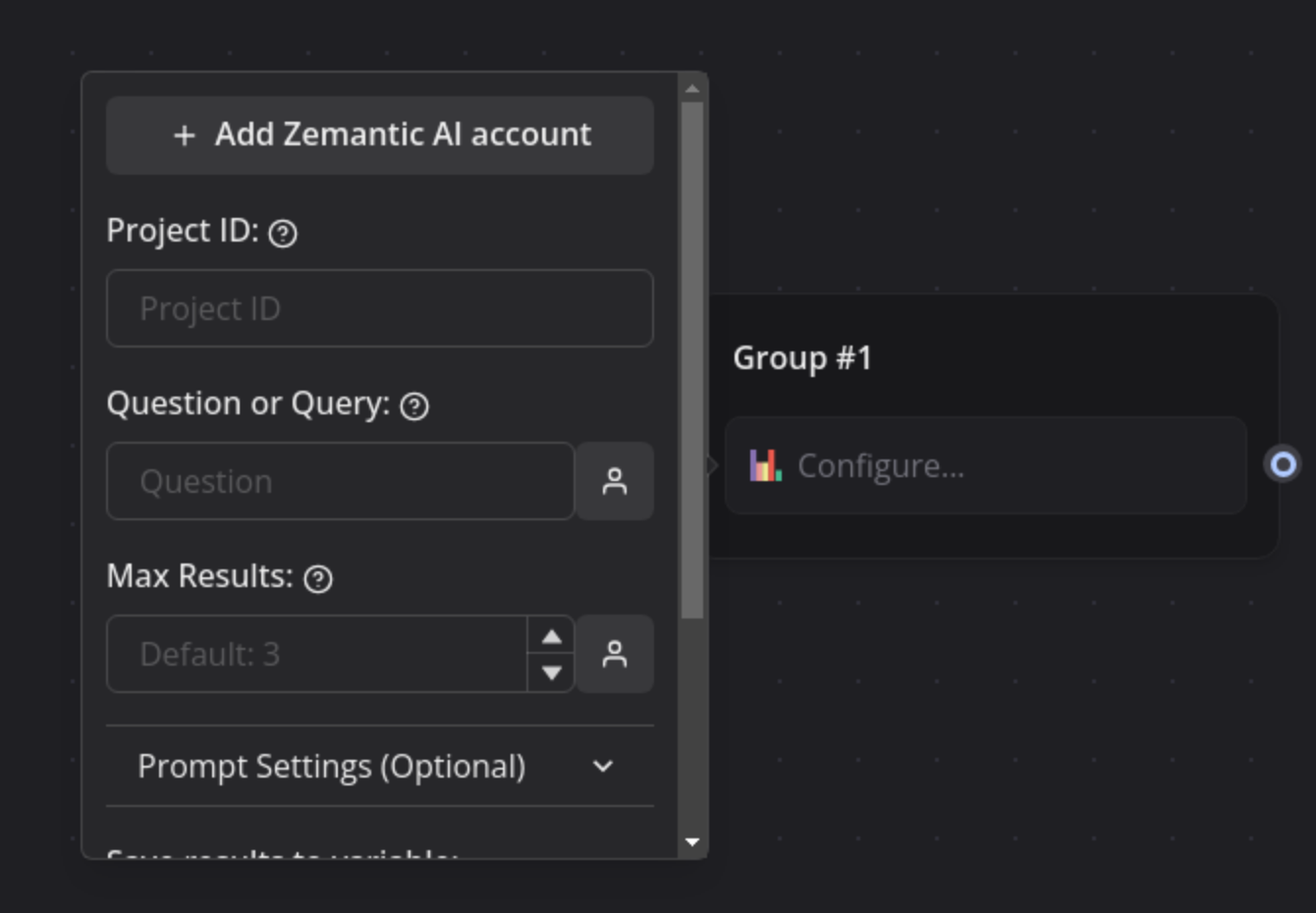
Settings
This integration requires a Zemantic AI account. If you don't have one yet, you can create one here.
The block has the following settings:
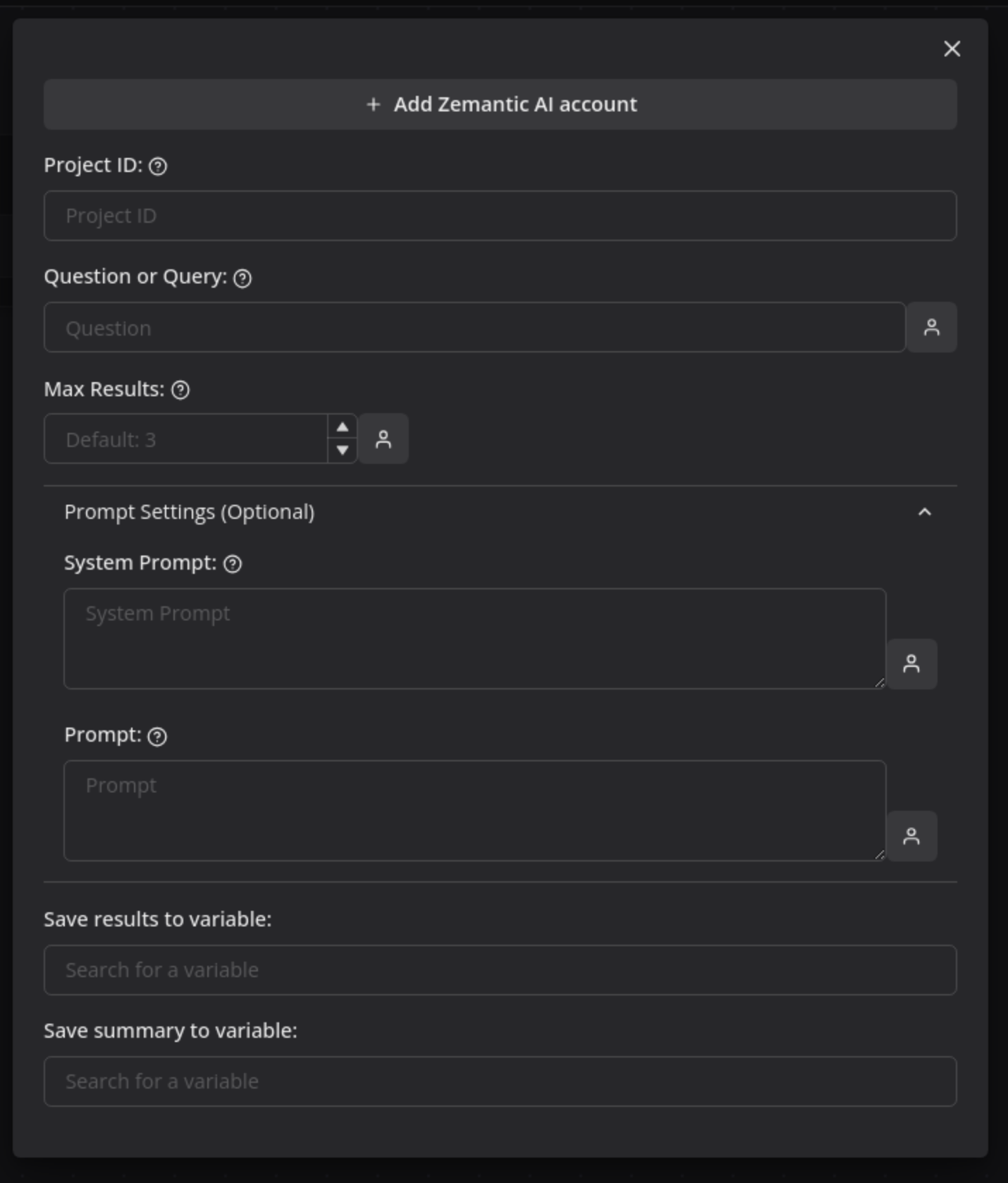
- Zemantic AI account: create or select the Zemantic AI credentials you want to use.
- Project ID: The project id of the project containing the documents you want to search
- Question or Query: The question you want to ask your Zemantic AI documents
- Max Results: The maximum number of results you want to retrieve
Prompt Settings
- System Prompt: The prompt you want to use to guide the LLM behavior
- Prompt: The prompt you want to use to summarize your documents
Troobleshooting
Error message: "Zemantic AI block returned error"
It means your Zemantic AI block is not configured properly. Please check the following:
- You have selected an Zemantic AI account
- You have filled out the Question or Query field
It returns an empty message
Either you misconfigured the block or your may have have gone over the context limits of the LLM. You can try lowering the number of results to retrieve or shortening your prompt.