Add a custom domain
You can bind a custom domain to your typebot in the "Share" tab.
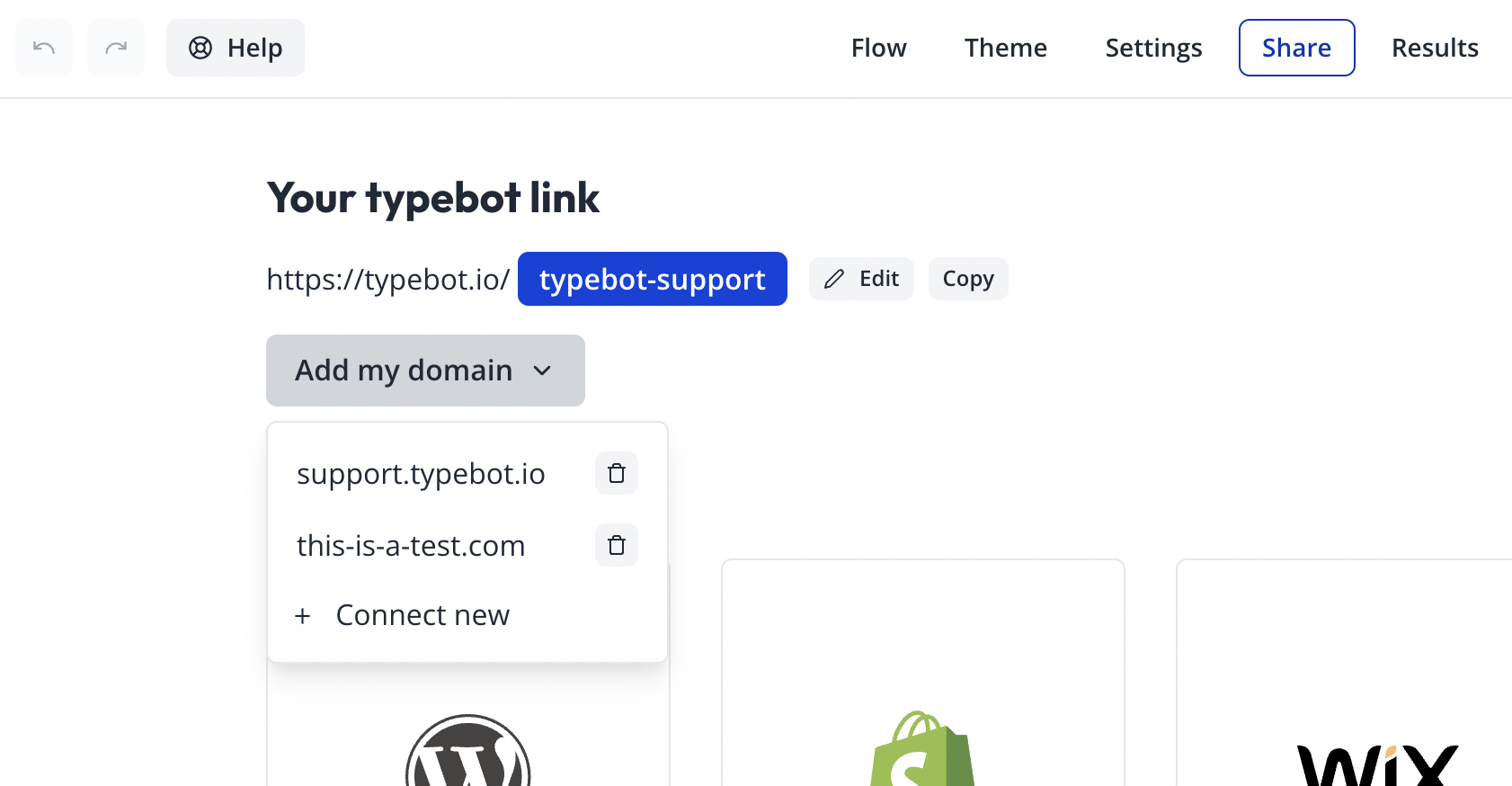
To connect a new domain, follow the instructions:
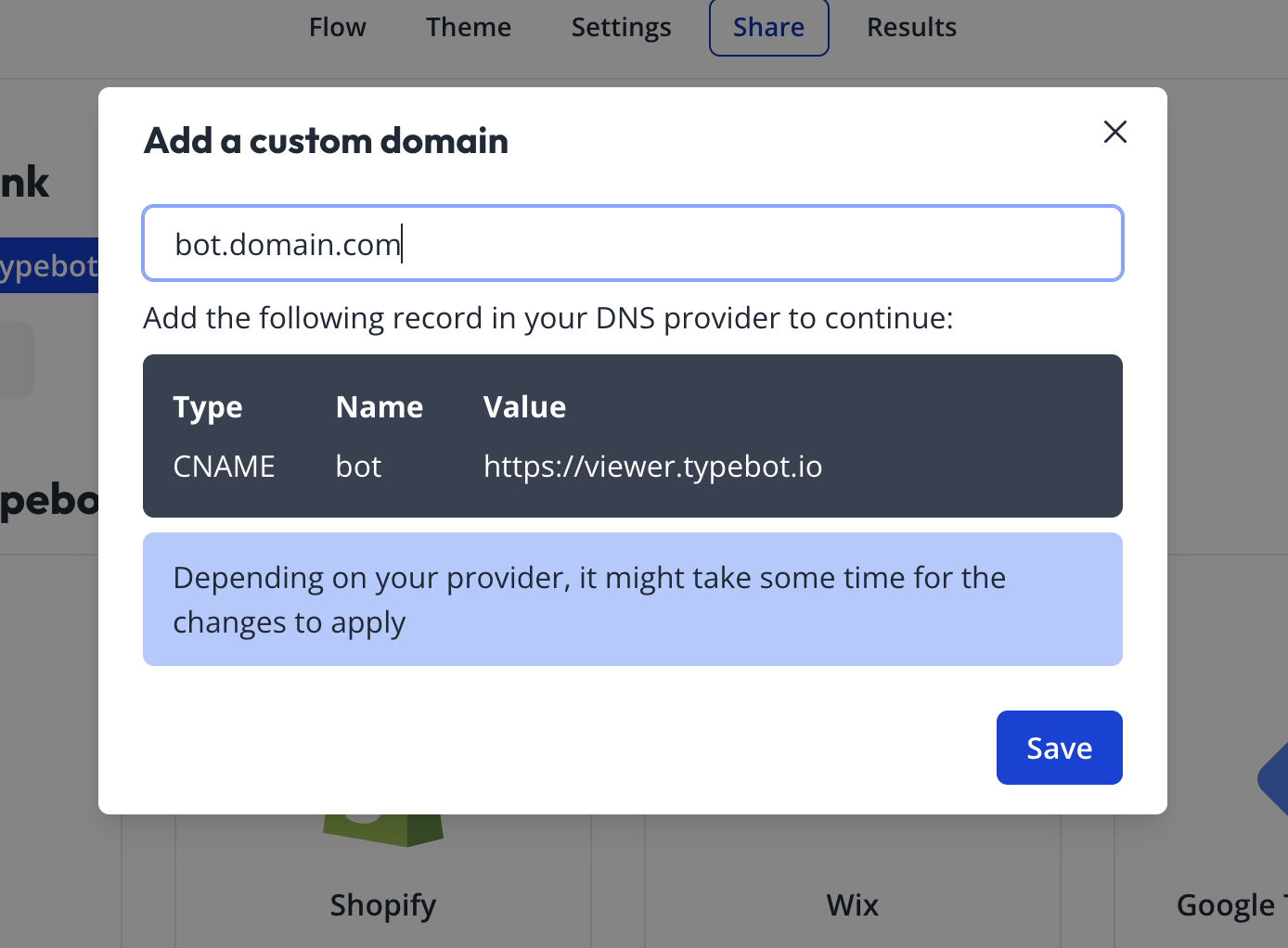
Once you've added the corresponding DNS record, click on the "Save" button. You might have to wait for a few minutes before the record is properly propagated.
Troobleshooting
If your domain is not properly configured or verified, you will see this error icon next to your domain link:

Make sure to click on it to see what is required to do to fix the issue.