Subscription
Upgrade plan
In order to upgrade your workspace plan and increase your monthly limits, you need to open the Settings & Members modal in your homepage and navigate on the Billing & Usage tab.
This tab displays your bots total usage, your current plan and paid invoices.
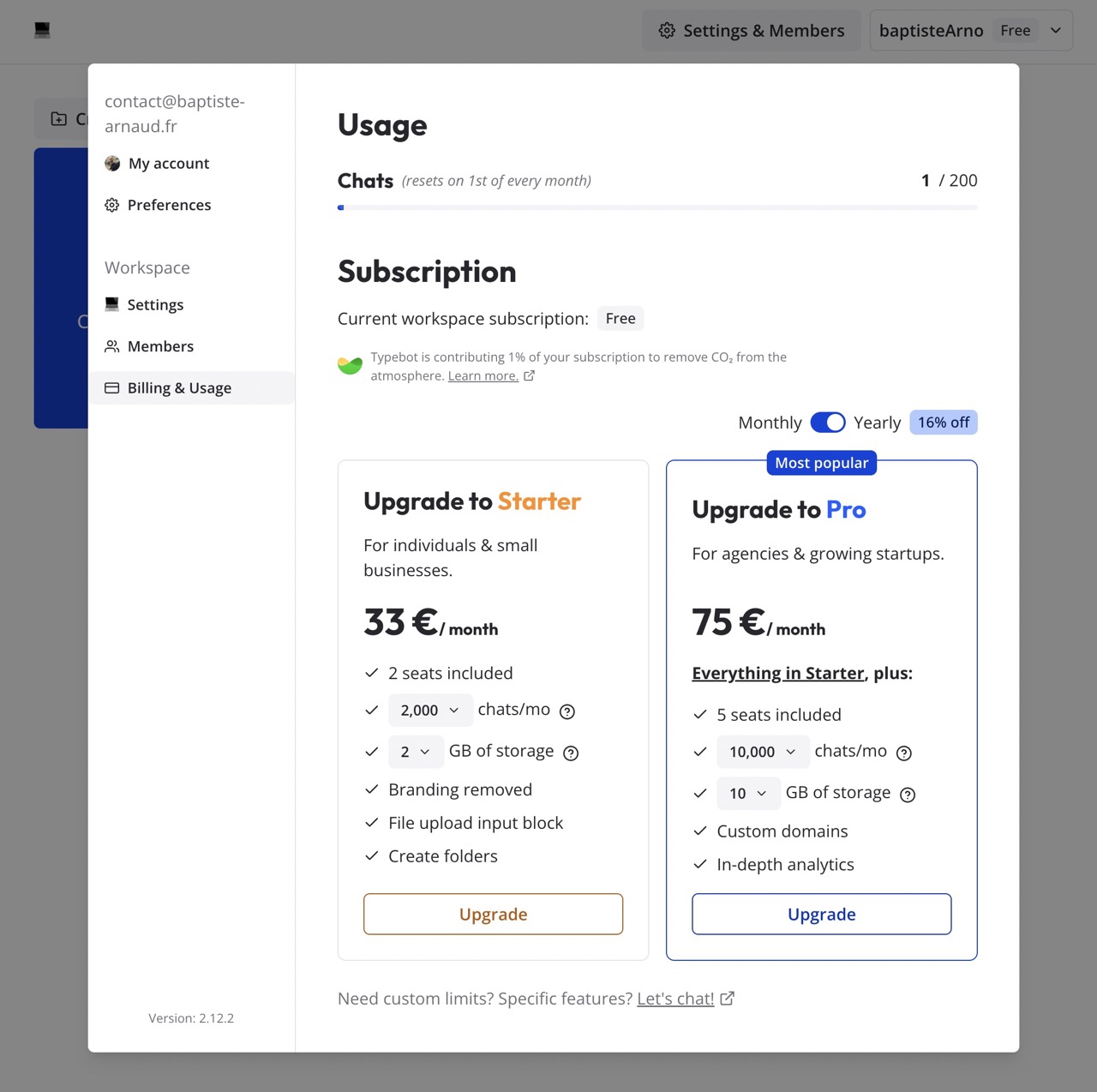
You can choose to upgrade to your desired plan here.
Cancel plan
In order to cancel your workspace plan, you need to open the Settings & Members modal in your homepage and navigate on the Billing & Usage tab.
There, you should see a Billing portal button. Clicking on it will redirect you to the billing portal where you can manage and cancel your subscription.